#1 - Moodle
As a student, this allows me to keep in contact with all the class material shared through this institutionalized account and keep up with assignments and quizzes made through this site. As a future teacher, it would be easy to apply this to classroom use if it had been made for use for the school system.
The main page of Moodle that the University of Guam uses is at https://moodle.uog.edu
Rating: 8.3 / 10 - Would use if trained sufficiently.
#2 - Google Suite of Apps
 The Google Suite of apps is a collection of some of the best free software available online. From their mainstream search engine which they are known for to their latest software in business analytics, Google has found nearly every niche worth exploiting as a developer. As students and future educators in these contemporary times, we are constantly connected to each other and find ourselves needing to collect and share more and more information. The suite of apps that Google provides could allow a user to contact potential sources of information (Gmail), have them fill out surveys or worksheets (Forms), organize all the data retrieved from those surveys (Sheets), and compose sleek presentations (Slides) and reports (Docs) all while being connected to their team. All this is stored on their [your] integrated cloud storage (Drive) page that gives you streamlined access to share an control all of this from nearly any web-capable device. This blog (Blogger) is a brief amalgamation of the capabilities of the Suite as a whole, being able to embed videos that play smoothly (YouTube) and compiling all this information in a crisp blog.
The Google Suite of apps is a collection of some of the best free software available online. From their mainstream search engine which they are known for to their latest software in business analytics, Google has found nearly every niche worth exploiting as a developer. As students and future educators in these contemporary times, we are constantly connected to each other and find ourselves needing to collect and share more and more information. The suite of apps that Google provides could allow a user to contact potential sources of information (Gmail), have them fill out surveys or worksheets (Forms), organize all the data retrieved from those surveys (Sheets), and compose sleek presentations (Slides) and reports (Docs) all while being connected to their team. All this is stored on their [your] integrated cloud storage (Drive) page that gives you streamlined access to share an control all of this from nearly any web-capable device. This blog (Blogger) is a brief amalgamation of the capabilities of the Suite as a whole, being able to embed videos that play smoothly (YouTube) and compiling all this information in a crisp blog.As a student, this allows me to store assignment information and keep myself organized with all the data and documents connected to me through the cloud. As a future teacher, the capabilities with all the newer software and integrated apps being developed keep me excited to use in the classroom.
Explore the Google Suite at https://www.google.com/intl/en/about/products/.
Rating: 9.5 / 10 - YouTube, and Blogger, and Drive! Oh my!
#3 - Google Chrome
As a student, this browser is an easy choice and allows for speed and access that many browsers compete with. As a future teacher, I may be able to use Chrome to track student Web use and use it as an introduction to the Internet.
The main page of Google Chrome can be found at chrome.google.com.
Rating: 7.4 / 10 - Where's my RAM?
#4 - LiveBinders
 LiveBinders is an efficient way to share information without having to deal with all the mess of URLs filling the body of an email or document. It allows educators to share useful information as long as the initial developers of the material allow it to be shown on a site other than its own. LiveBinders is a way to shift from paper-heavy binders to the web software that allows users to share the abundance of the Internet. One could even argue that they could use LiveBinders to amass a portfolio of online and offline works into an integrated website "binder".
LiveBinders is an efficient way to share information without having to deal with all the mess of URLs filling the body of an email or document. It allows educators to share useful information as long as the initial developers of the material allow it to be shown on a site other than its own. LiveBinders is a way to shift from paper-heavy binders to the web software that allows users to share the abundance of the Internet. One could even argue that they could use LiveBinders to amass a portfolio of online and offline works into an integrated website "binder".As a student, I could use LiveBinders as a way to compile information into the integrated "Shelves" and "Binders" to make research material accessible and shareable as such. As a future teacher, I could see using this as a way to secure and hopefully limit the number of sites that could be used by students or even guide them through pertinent material that is available on different sites.
LiveBinders is available at https://www.livebinders.com
Rating: 5.8 / 10 - Someone needs a new look.
#5 - Microsoft Office Sway
 As one of the presentation tools that I took quite a liking to, Sway is a great way to create crisp and clean presentations without the hassle of designing your own animations and transitions. From the Microsoft Office suite of applications, Sway is an additional app that comes with registered UOG students Office 365 account. Created almost like a webpage designer, Sway allows users to compile various sources of information into its design page and allows it to be used as a streamlined presentation tool or even as a newsletter webpage all contained in the security of the Office cloud storage, OneDrive. The smooth design that this tool provides could be used to present research findings in a near-professional sense or even creating a slideshow of vacation pictures and videos.
As one of the presentation tools that I took quite a liking to, Sway is a great way to create crisp and clean presentations without the hassle of designing your own animations and transitions. From the Microsoft Office suite of applications, Sway is an additional app that comes with registered UOG students Office 365 account. Created almost like a webpage designer, Sway allows users to compile various sources of information into its design page and allows it to be used as a streamlined presentation tool or even as a newsletter webpage all contained in the security of the Office cloud storage, OneDrive. The smooth design that this tool provides could be used to present research findings in a near-professional sense or even creating a slideshow of vacation pictures and videos.As a student, I would use this site to create impressive presentations all while taking advantage of the resources that being a student here at the University has to offer. As a future teacher, I could use this tool to create appealing presentations that attract both parent and student attention as well as making the presentation shareable and interactive.
You can find the home page of Microsoft Sway on its Office homepage at https://sway.office.com/
Rating: 9.2 / 10 - Need to explore more!
#6 - Edpuzzle
 The full capabilities of Edpuzzle are only completely realized when combined with Google suite apps YouTube and Google Classroom. Edpuzzle allows educators/users to create interactive video presentations that make watching videos into a learning experience. Not only can you use this tool to present a prerecorded lecture, but you could also quiz students on the material covered in the integrated quiz function and other annotative functions. You could even use videos that other people have made granted that they made them public. With the YouTube compatibility, users could use standard YouTube videos as a part of their lesson and teach using others teaching styles. With Google Classroom integration, educators could use Google accounts to make grading and accountability into a streamlined lesson
The full capabilities of Edpuzzle are only completely realized when combined with Google suite apps YouTube and Google Classroom. Edpuzzle allows educators/users to create interactive video presentations that make watching videos into a learning experience. Not only can you use this tool to present a prerecorded lecture, but you could also quiz students on the material covered in the integrated quiz function and other annotative functions. You could even use videos that other people have made granted that they made them public. With the YouTube compatibility, users could use standard YouTube videos as a part of their lesson and teach using others teaching styles. With Google Classroom integration, educators could use Google accounts to make grading and accountability into a streamlined lessonI have yet to find an appealing way to utilize this tool as a student, but if my instructors were to use this, I would probably be able to learn more with the "real-time" quizzes and the ability to rewind the presentation. As a future teacher, I could use this tool to create homework assignments that allow students to learn and review material with the comfort of their own devices at their own paces.
Rating: 8.6 / 10 - Are you sure I can use this?
#7 - ClassFlow
 This cloud-based classroom designer allows educators to interact with students a little more intimately than other online learning sites would. Complete with a lesson presentation builder, quiz constructor, and whiteboard application, this tool could be used in an extremely technological classroom. Students are able to respond to teacher's prompts in real-time on separate devices to, say, take a paperless quiz while still in instructional time. As long as all the pieces of delivery technology (presentation device, students' devices, WiFi) are in working order, it is a matter of learning together how to make the lesson work.
This cloud-based classroom designer allows educators to interact with students a little more intimately than other online learning sites would. Complete with a lesson presentation builder, quiz constructor, and whiteboard application, this tool could be used in an extremely technological classroom. Students are able to respond to teacher's prompts in real-time on separate devices to, say, take a paperless quiz while still in instructional time. As long as all the pieces of delivery technology (presentation device, students' devices, WiFi) are in working order, it is a matter of learning together how to make the lesson work.As a student, I could see instructors using this as part of a real-time distance classroom instruction, but it has me wondering about its effectiveness at truly being interactive. As a future teacher, Classflow would be on the top of my list of tools that I would use in the classroom.
Explore the integrated classroom at https://www.classflow.com.
Rating: 8.6 / 10 - Next level integrated classroom.
#8 - Quizlet
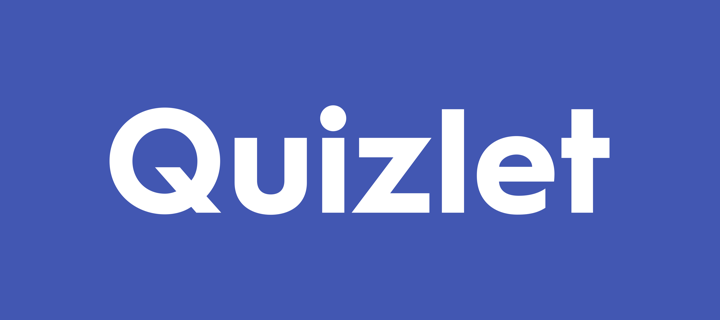 Quizlet is a web-based studying tool that allows users to create study material and share it with other users as well as having the option of making it public. Contrary to popular belief, Quizlet does not only have notecard capabilities, but it also has a variety of built-in studying games that emphasize on users learning their keyword to definition study material. Heavy on the studying component, Quizlet does not seem to have any other components other than organizing study material into folders. The premium versions of Quizlet allow for audio material to be embedded into studying, which may prove useful.
Quizlet is a web-based studying tool that allows users to create study material and share it with other users as well as having the option of making it public. Contrary to popular belief, Quizlet does not only have notecard capabilities, but it also has a variety of built-in studying games that emphasize on users learning their keyword to definition study material. Heavy on the studying component, Quizlet does not seem to have any other components other than organizing study material into folders. The premium versions of Quizlet allow for audio material to be embedded into studying, which may prove useful.As a student, I use Quizlet to collaborate with other students on pertinent study material and discuss the best terms and graphics to study for coursework, quizzes, and exams. As a future teacher, I could use this to create word banks and material for students to study in their own time.
Visit Quizlet at www.quizlet.com.
Rating: 7.4 / 10 - So much to do! Where should I start?
Hi:
ReplyDeleteThis is an excellent response to the technology assessment assignment. I encourage you to continue to try lots of technology tools that are new to you, and to do it quite often. Thank you for introducing me to Sway and EdPuzzle.
-j-